Custom biome
Create the file
To create a custom biome, the first command to run is :
/scustom biome <biomename>This generates a new file named <biomename> located in the /plugins/Stratos/customization/biome/ folder. In this file, you can edit everything including terrain noise, areas, blocks and decorations for the biome.
Terrain noise
Amplitude and frequency
In the context of terrain generation, frequency refers to the number of peaks and valleys in a given area, while amplitude refers to the height of those peaks and valleys. A terrain with high frequency will have many small peaks and valleys, while a terrain with low frequency will have fewer, but larger peaks and valleys. Amplitude, on the other hand, determines how high or low the peaks and valleys are. A terrain with high amplitude will have very tall peaks and deep valleys, while a terrain with low amplitude will have smaller peaks and shallower valleys. These two parameters can be adjusted to create different types of terrain, from rugged mountains to rolling hills.
Define noise and frequency
In Stratos, modify the terrain_noise value to change frequency and amplitude (you can add as many noises as you want to get the desired result)
Example :
terrain_noise:
- ==: SConfigTerrainNoise
frequency: 0.2
amplitude: 0.6
- ==: SConfigTerrainNoise
frequency: 0.5
amplitude: 0.4Minimum height
The minimum_height value defines the elevation of the world. Increase it to have to world higher.
Terrain zones
Terrain zones define the multiple areas you can create in a biome, each area can have its own blocks. The value to modify is terrain_zones.
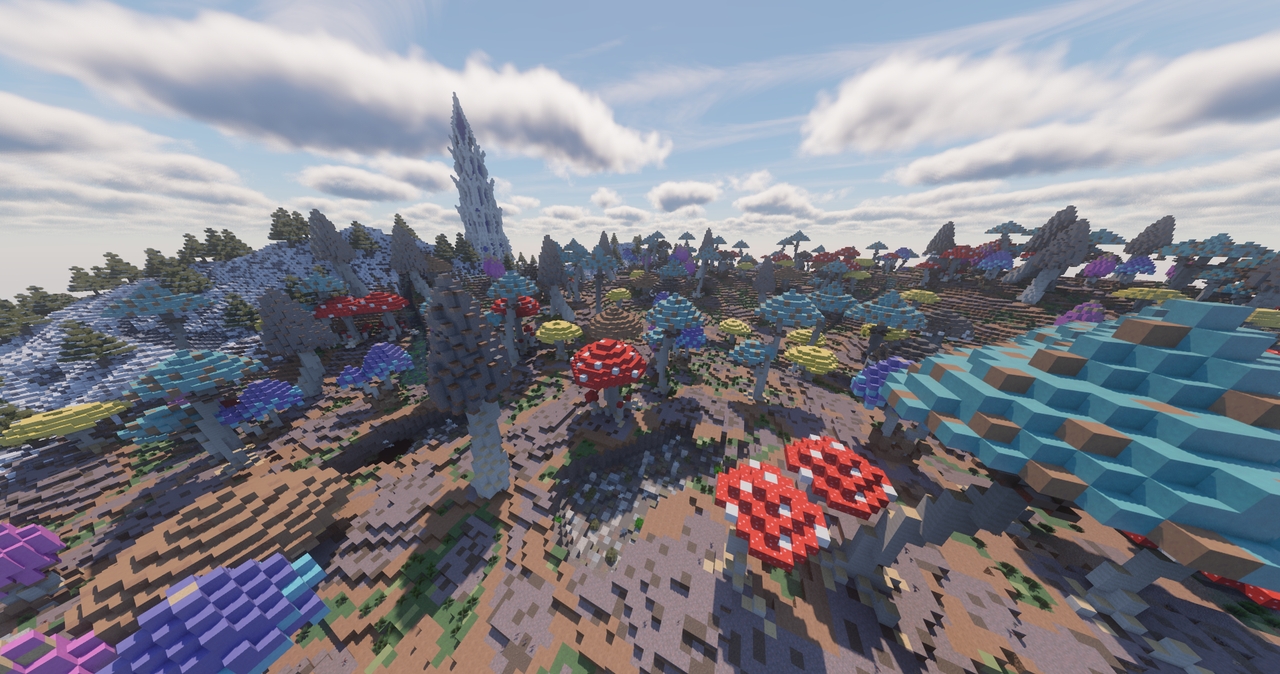
For each area paste a SConfigZone value
Example :
The materials are the blocks placed at the terrain level. The decorations are placed one block higher.
Add your biome into the world configuration
To add the biome you created into the world configuration (either per-world or main configuration), add these lines into the biomes property.
Properties are the same as SBiome with two new properties :
lavaRiver : true if you want to have lava rivers in your biome, false otherwise
spigotBiome : the name of the spigot Biome
Last updated